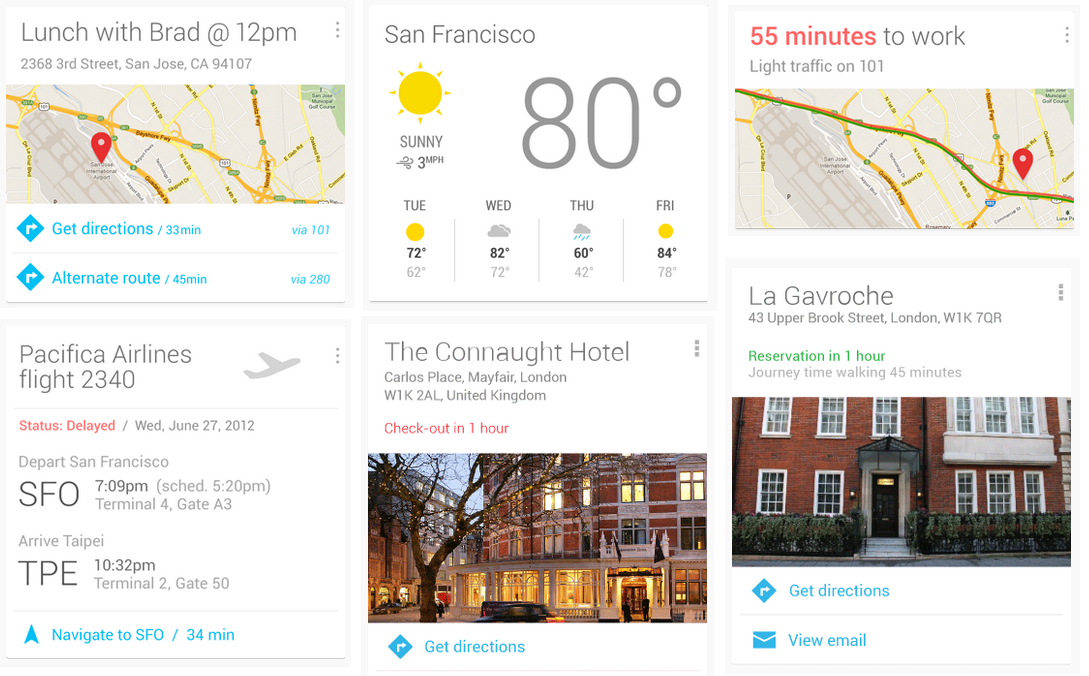
Image Source: Google
Google Now Cards in Chrome
This Monday, Google launched Google Now on desktop versions of Chrome. When using Chrome, users of Google Now on Android and IOS can now see personal notifications from their desktop.
How It Works in Chrome
Users of the Google Now app can see different notifications on their desktop when signed into Chrome, like weather updates, sports scores and more. Furthermore, the location of your mobile phone changes which notifications you get to see.
How Location Settings Work in Chrome
Depending on you device’s location, Google Now on Chrome lets you see a number of Now cards, and editing your location settings (which includes location reporting and history) is very simple on your Android or iOS device. You can change these settings at any time, and Google Now will customise the notifications. For example, when you are heading to work, Google Now can notify you about potential traffic jams. The notifications are available in all languages.
To enable the new feature, all you have to do is sign into Chrome with the account that you also use for Google Now on your mobile phone.





