Introduction
In this article I am going to show you a fantastic method for your team to solve any type of problem within 1-hour, without any ego or confrontations. This method is called the Lightning Decision Jam (LDJ).
This is especially useful for hotels or any business within the hospitality industry who have been hugely impacted by lockdown restrictions brought about by Covid-19. You’re likely to be facing all sorts of operational challenges as well as trying to come up with new ideas for adapting your product and service offering or looking for ideas for new revenue streams.
I shall explain the step-by-step process process for running a Lightning Decision Jam, list all the material you need as well as provide some helpful tips on how to make running it a success.
Download Lightning Decision Jam Guide & Slides
Run a 1-hour workshop for solving any challenge today!
https://youtu.be/8rhp82tCBSs
Before you Start
Here is a quick look at what materials you will need to do in order to prepare for a successful LDJ.
Supplies
- Rectangle Post-its
- Square Post-it notes x2 colours
- Sticky Dots x2 colours
- Sharpies
- Time Timer
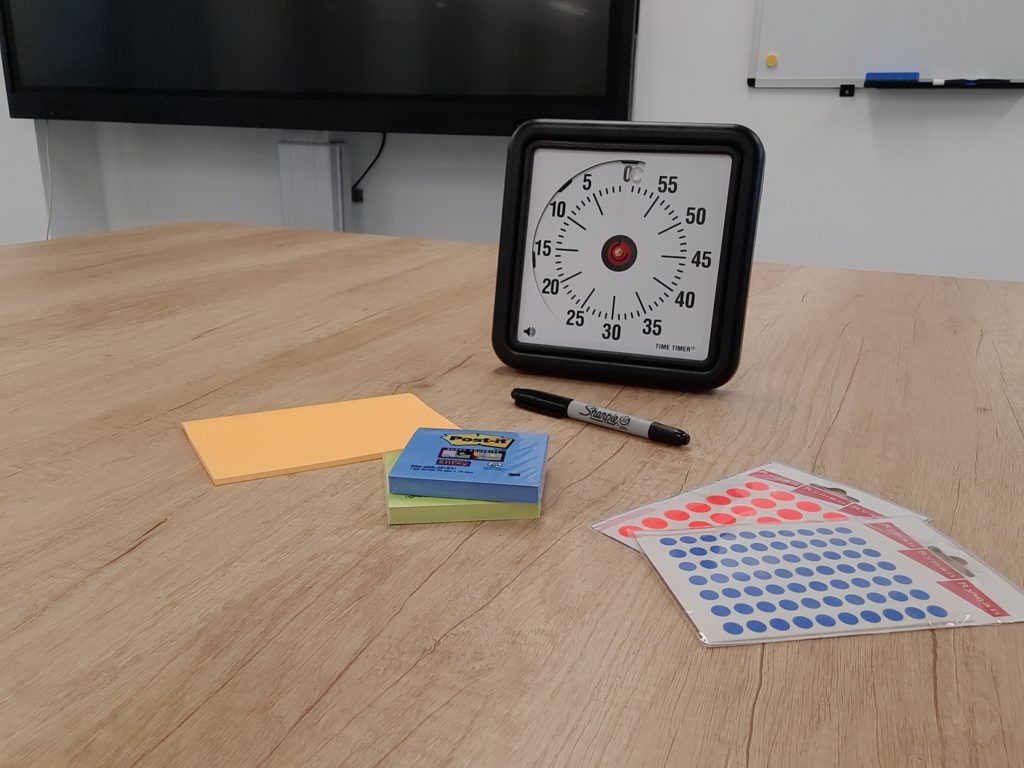
Supplies you need for an Lightning Decision Jam
Choose a Moderator
It can be anyone from the group and they can still join in on all of the steps.
It is important for someone to be responsible for stopping unstructured discussions breaking out as well as keeping track of time.
Useful Tip: Choose a topic from the outset. The chances are that the person organising the LDJ will have one in mind already. For example, you might want to discuss how best to work remotely or how to improve a product or service.
However, that is not to say that you can’t do an open-ended session. You might be having a team away day, and you want to uncover challenges that you didn’t know were there.
Workshop Overview
- Start with things that are working
- Highlight all the problems
- Prioritise problems
- Reframe the problems as challenges or tasks
- Ideate individually, without discussion
- Prioritise solutions
- Decide what actions to take
- Make solutions actionable

Step 1 – Start with the things that are working
10 mins
Materials – Square sticky notes in one colour
First the moderator will need to draw a Sailboat on a whiteboard. It needs to have a:
- Sail
- Anchor
- Waterline
The sailboat is a simple metaphor for:
- What is taking us forward – the Sail
- What is holding us back – the anchor
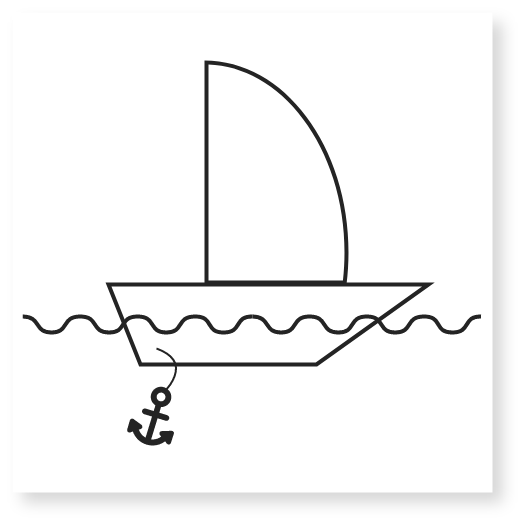
Draw a Sailboat on a whiteboard or Flipchart
Without discussion, each member of the team will spend 4 minutes writing all the things that are working well or anything else positive.
NOTE: Only write 1 point per sticky note. Each participant should have a pile of stickers at the end.
After the 4 minutes is up on your timer, each person takes it in turn to quickly explain each of the sticky notes and adds them to the top half of the sailboat picture.
NOTE: Only allow 1-2 minutes per person
It is really important that the workshop starts in a positive atmosphere rather than a negative one. If everyone is feeling more positive, they will be more open-minded when trying to find solutions later on.
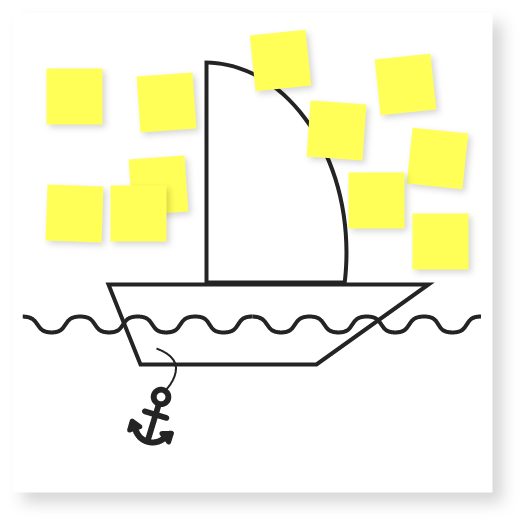
Place the positive points above the water line
Step 2 – Highlight the problems
5 mins
Materials – Square sticky notes in the same colour
This is where we collect the problems. As before, each participant will have 4 minutes, and they should write down anything that they feel is impacting them negatively, related to the topic.
REMEMBER: One point per sticky note.
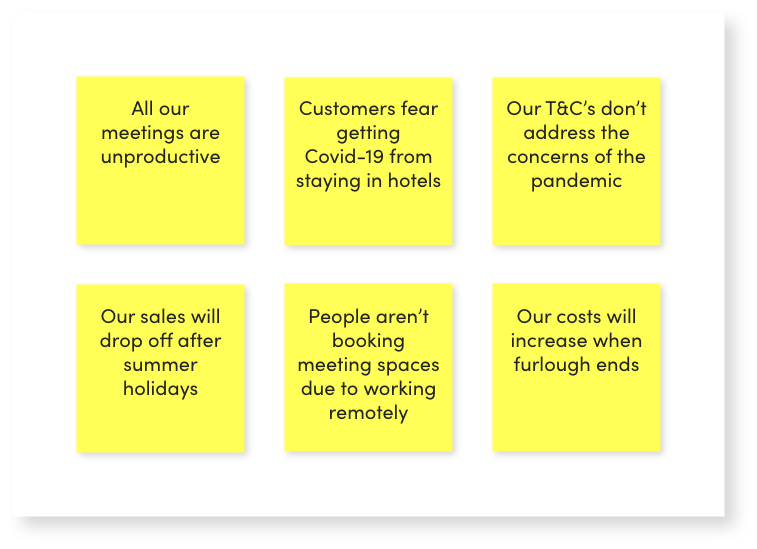
Write one problem per sticky note
Once the timer ends, every participant, at the same time, will add their sticky notes to the bottom of the sailboat picture. The reason we do this is to avoid any personal criticisms.
I think that this is one of the main advantages of the LDJ over normal meeting structures. As more introverted members of the team may find it daunting to speak up in meetings. This way they are getting the same ‘airtime’ as everyone else.
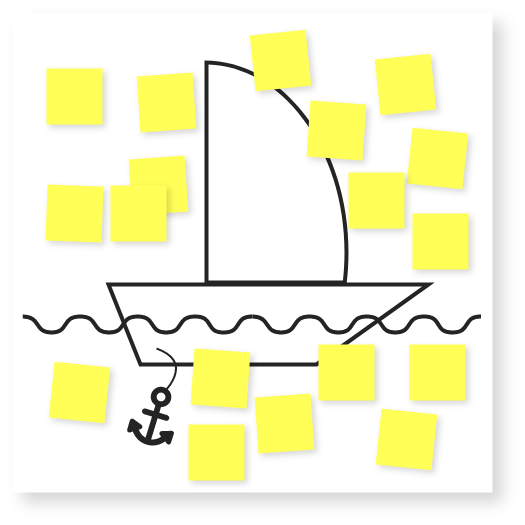
Place the problems below the water line
Step 3 – Prioritise Problems
3 mins
Materials – Sticky dots
The moderator should quickly check to see if there are any duplicate problems and just stick on over the other, so that votes don’t get wasted.
Each participant is given 3 sticky dots and they have 3 minutes to vote on what problems they believe are most important.
- Participants can vote on their own problems
- You can add multiple dots to one problem if you believe it is especially important
- Only use dots on the problems, not the positives
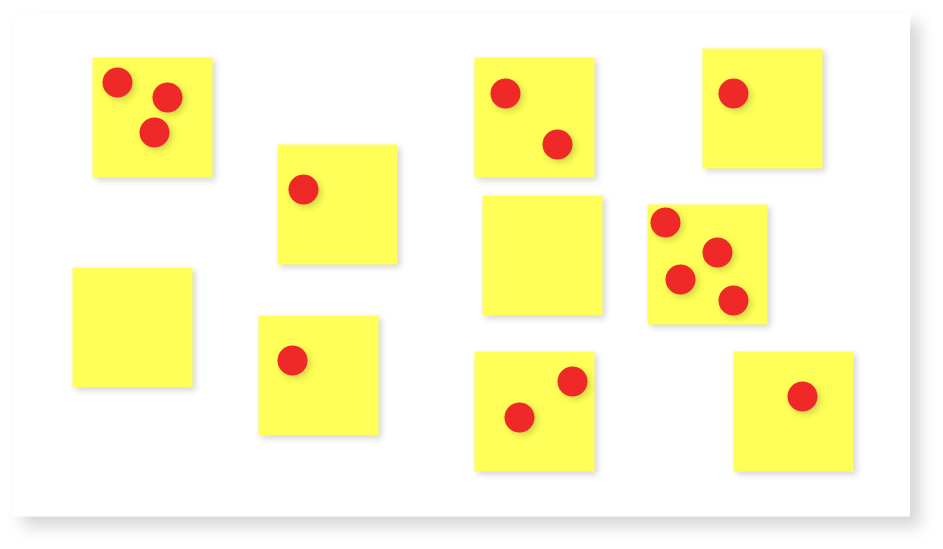
Place dots on the problems you think are most important
After the 3 minutes is up, the moderator will arrange the problems into a ‘priority pyramid’. The most dots at the top and the least dots at the bottom. This allows you to quickly see what is most important. (Don’t worry if it doesn’t look like a pyramid).
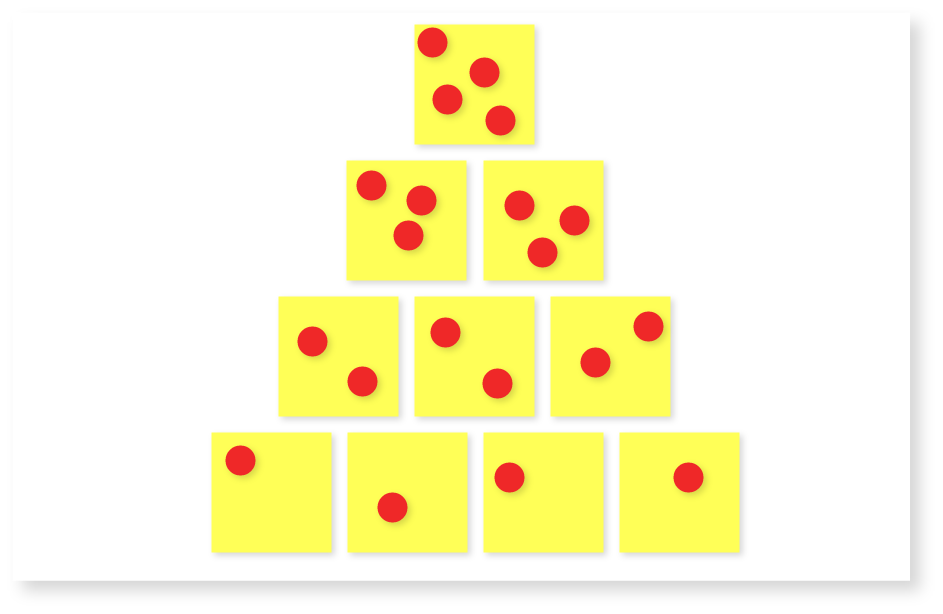
The moderator organises the problems into a ‘priority pyramid’
Step 4 – Reframe the problem as challenges
5 mins
Materials – Rectangle sticky notes
This is possibly the step that requires the moderator to think the most as reframing problems can be a little tricky the first time round. Here is how we do it.
The moderator takes the top problem (if there are multiple problems at the top, then simply the left one) and rewrites it as a challenge.
We use the ‘How Might We’ (HMW) method. Starting any statement with “How might we” forces you to reframe it as a challenge rather than a problem. Again this goes back to people feeling positive about finding a solution.
An example of a ‘HMW’ statement would be “How might we – make better use of the function rooms in the hotel?”
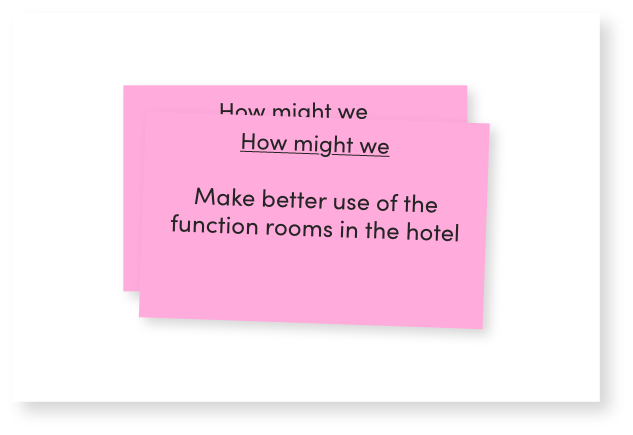
Turn the problem into a challenge with the ‘How Might We’ method
NOTE: If this is your first time running an LDJ, then we recommend you stick to just one problem. You can repeat the process for the other top problems, but be aware that this will increase the length of your workshop.
Step 5 – Ideate individually, without discussion
6 mins
Materials – Square sticky notes in the other colour
Each participant writes multiple solutions to the HMW statement on separate sticky notes.
- Don’t discuss as you write as you will get a wider range of solutions
- Try to get as many solutions as possible
After 5 mins is up, everyone sticks their solutions to the board. Make sure the solution is self explanatory as you won’t be presenting them to the group.
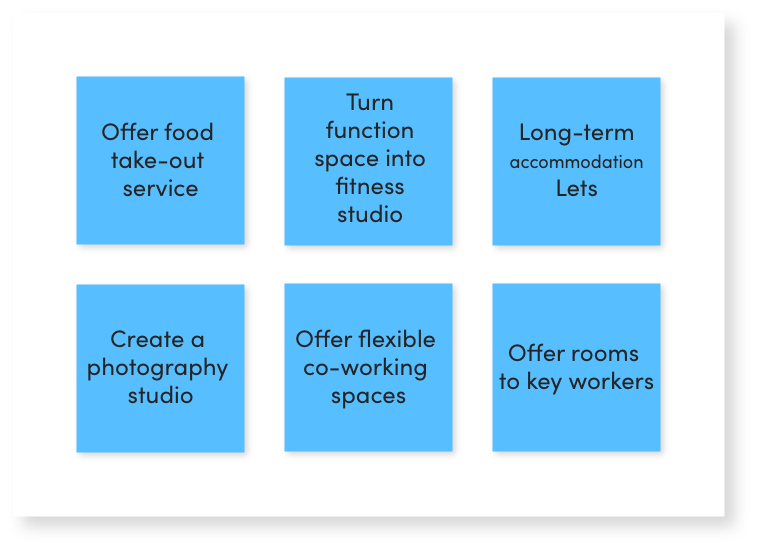
Write one solution per sticky note
This reason we do this is because you don’t want certain solutions to be subject to favouritism because they are presented by the boss or the gregarious member of the group.
Step 6 – Prioritise solutions
5 mins
Materials – sticky dots
The moderator gives everyone 6 dots each, this time. Then spend 4 minutes where everyone votes on the solutions they think best to solve the problem.
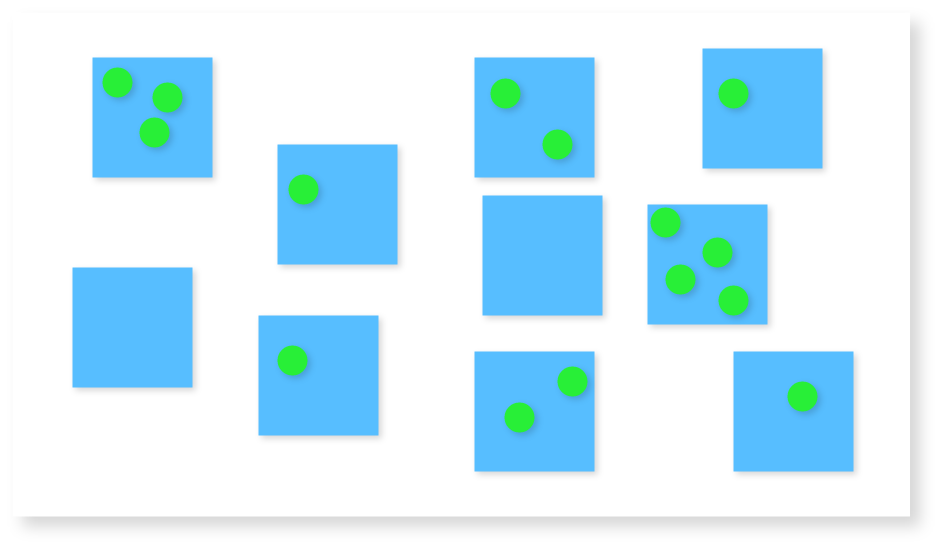
Vote on the solutions you think are best
As before:
- Participants can vote on their own solutions
- You can add multiple dots to one solution if you believe it is really great
Once the 4 minutes is up, the moderator then arranges the solutions into the ‘priority pyramid’.
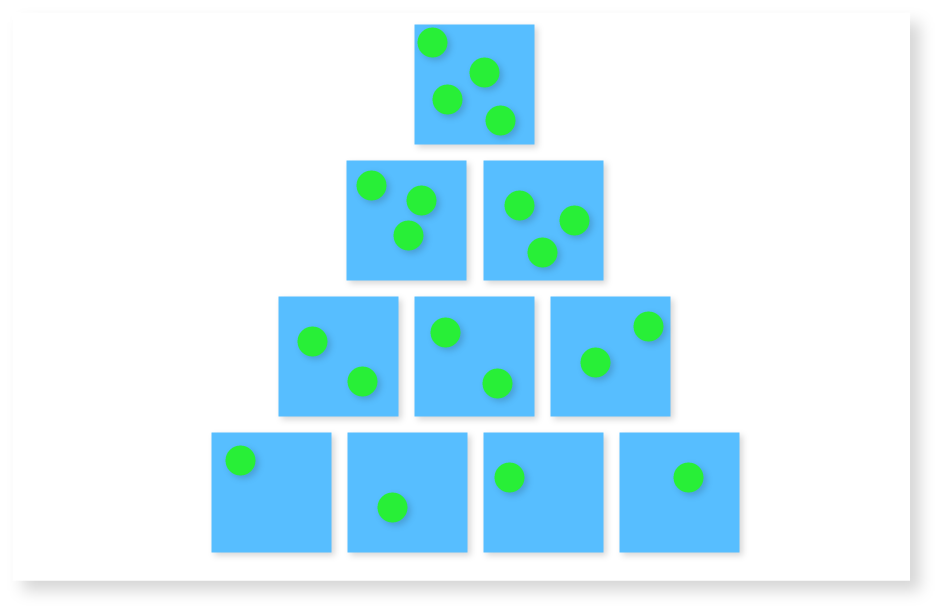
The Moderator arranges the solutions into a ‘priority pyramid’
Step 7 – Decide which solution to action
10 mins
Materials – Whiteboard or Flipchart
OK, now that we have an idea about which are the best solutions, we want to understand how much impact they will have on the business, as well as how much effort and expense it will take to put them into action.
To help us do this we are going to use the Impact/Effort scale which looks like this…

The Impact / Effort Scale
The facilitator will draw an axis with Impact going vertically on the left and Effort going horizontally on the bottom.
The Moderator’s job now is to gauge a general consensus for the placement of each solution on the scale. It is important not to let big discussions open up and it doesn’t have to be perfect.
The moderator takes one solution at a time, starting with the top priority, and places it over the centre of the scale. They then bring out their best Bruce Forsyth impression and ask higher or lower. The moderator moves the solution up or down until there seems to be a consensus.
Continue to do this for the effort scale by moving the solution left or right. The moderator can be strict and take the lead here if debate breaks out.
Repeat this process until you have done this for the other top voted solutions. You can ignore solutions that only got one vote, but you can make a note of them for future reference.
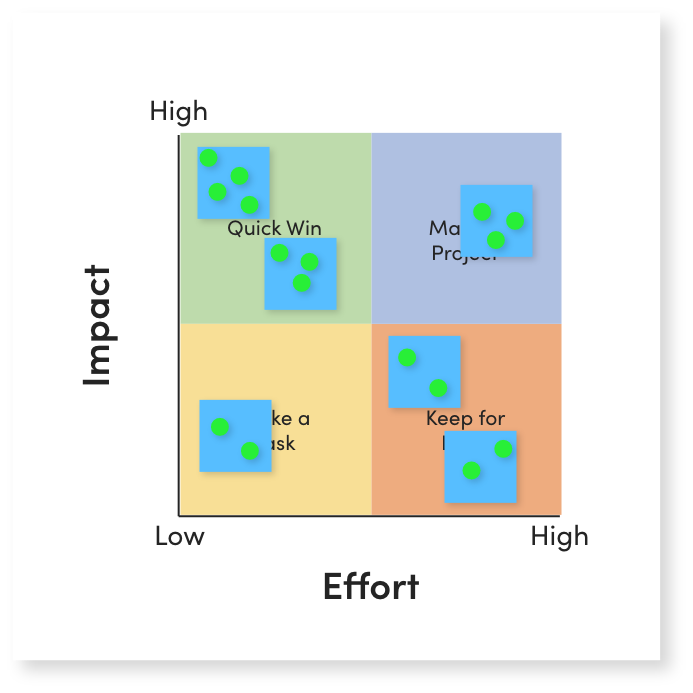
Arrange the top voted solutions on the Impact / Effort Scale
What you should see at the end of this process is that you have some solutions that will have a high impact and should be easy to implement. These will give you a quick win and should be tested first.
The moderator should mark these solutions with the other colour dots.
Solutions in the top right corner should contain solutions that will have a big impact, but will take longer to implement. These can be tackled as a project at a later date. They might be good candidates for a Design Sprint, which is a process we go into in more detail on our YouTube channel.
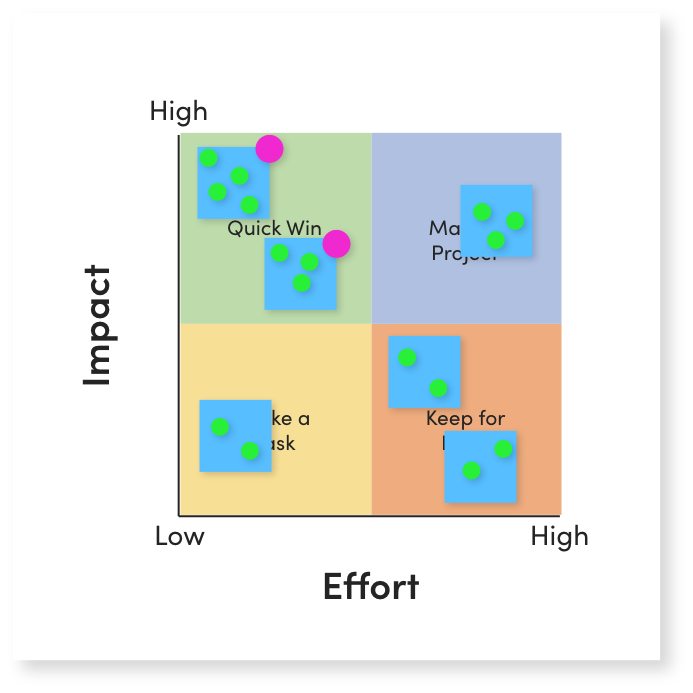
Place a different colour dot on the solutions in the top left quadrant
The bottom left should have solutions that have a low impact, but don’t take much time or effort to implement. These can be implemented at a later date if time allows.
The bottom right corner should contain solutions that have little impact for a lot of effort. You might as well ignore these, or make a note of them for future to keep everyone happy.
Step 8 – Make solutions Actionable
8 mins
For the solutions that made it closest to the top left corner, we are going to turn this into actionable items. The moderator will take the solution and ask the group to come up with 3 actionable steps in order to test it.
This is another great feature of the LDJ over regular meeting formats. Ideas don’t just get talked about and lost in the ether, they actually have clearly defined next steps to validating them and getting them implemented.
The person who came up with the solution can make the first suggestion. The actions should be simple and easy so that people are motivated to start. They don’t need to define the whole test, but enough to check the idea will work.
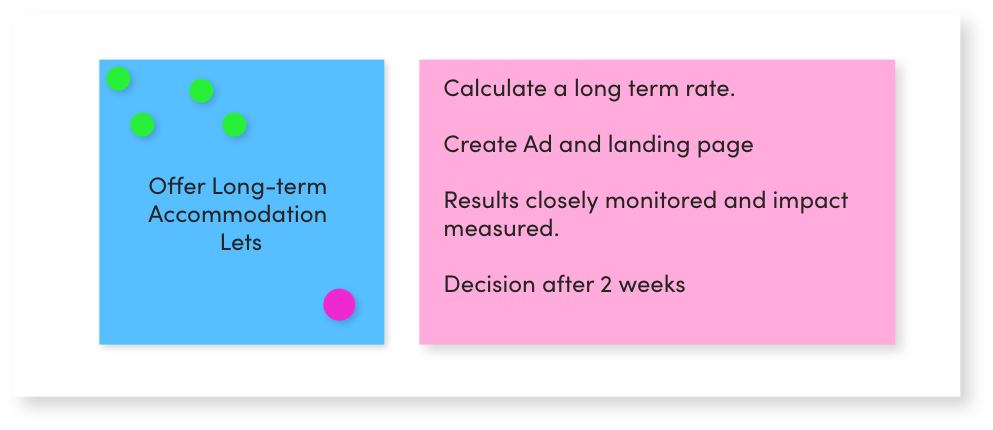
Write out the actionable next steps and test
NOTE: It is really important to specify how long the test will take. As a guide, these solutions should take about 1-2 weeks to test. Make sure you then create a calendar invite to analyse the results of the test.
Hopefully, the solution works and you have solved your problem. If it didn’t, then you simply take the next solution and repeat the process for creating action steps and test it.
Conclusion
So, what we have achieved in 1-hour is you and your team have taken a broad challenge or issue and you have boiled it down to an actual actionable and testable solution, without any egos or confrontations.
And more importantly, you have just taught your team a really efficient, practical and repeatable skill.
Now it’s time to reveal the little bonus we have for you. In the show notes there is a link to a handy PDF guide that you can download to help you, as well as a presentation slide deck that can help you if you are moderating an LDJ.
Please subscribe to our channel for more tips, as we will soon be showing you how to run a Remote Lightning Decision Jam, which is obviously a really useful thing to be able to do in the current climate.
I hope you enjoyed that, and please let us know how you get on by contacting us at hello@umidigital.co.uk
Download Lightning Decision Jam Guide & Slides
Run a 1-hour workshop for solving any challenge today!





